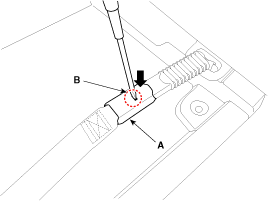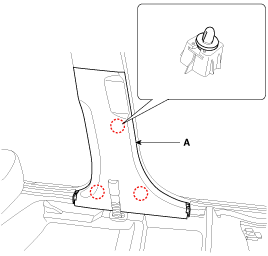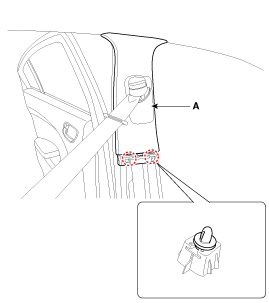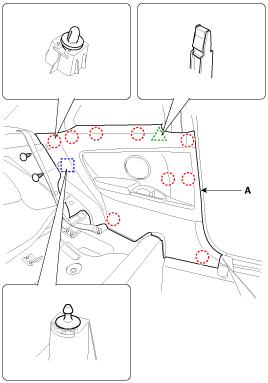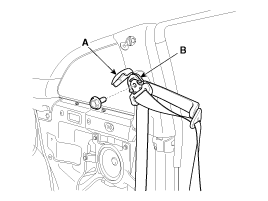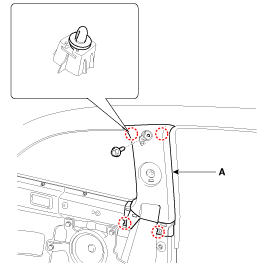Kia Forte: Center Pillar Trim Replacement
Kia Forte: Center Pillar Trim Replacement
[Center pillar lower trim]
| ŌĆó
|
Put on gloves to protect your hands.
|
|
| ŌĆó
|
When prying with a flat-tip screwdriver, wrap it with
protective tape, and apply protective tape around the related
parts, to prevent damage.
|
| ŌĆó
|
Use a plastic panel removal tool to remove interior trim
pieces to protect from marring the surface.
|
| ŌĆó
|
Take care not to bend or scratch the trim and panels.
|
|
|
1. |
Remove the front door scuff trim.
(Refer to Interior Trim - "Door Scuff Trim")
|
|
2. |
Remove the rear door scuff trim.
(Refer to Interior Trim - "Door Scuff Trim")
|
|
3. |
Slighty remove the front door body side weatherstrip.
|
|
4. |
Slighty remove the rear door body side weatherstrip.
|
|
5. |
Disconnect the battery negative cable, and wait for at least three
minutes before beginning work.
|
|
6. |
The seat belt anchor pretensioner (A) be removed after pushing
the lock pin (B) as arrow direction.
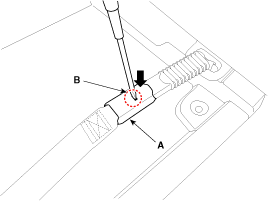
|
|
7. |
Using a screwdriver or remover, remove the center pillar lower
trim (A).
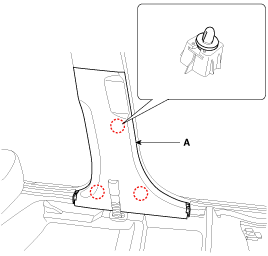
|
|
8. |
Install in the reverse order of removal.
|
ŌĆó |
Replace any damaged clips.
|
|
|
[Center pillar upper trim]
| ŌĆó
|
Put on gloves to protect your hands.
|
|
| ŌĆó
|
When prying with a flat-tip screwdriver, wrap it with
protective tape, and apply protective tape around the related
parts, to prevent damage.
|
| ŌĆó
|
Use a plastic panel removal tool to remove interior trim
pieces to protect from marring the surface.
|
| ŌĆó
|
Take care not to bend or scratch the trim and panels.
|
|
|
1. |
Remove the center pillar lower trim.
(Refer to Interior Trim - "Center Pillar Trim")
|
|
2. |
Using a screwdriver or remover, remove the center pillar upper
trim (A).
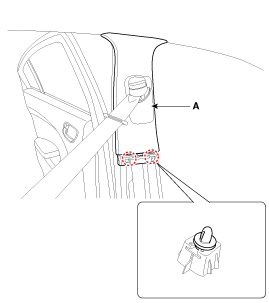
|
|
3. |
Install in the reverse order of removal.
|
ŌĆó |
Replace any damaged clips.
|
|
|
(2Door)
| ŌĆó
|
Put on gloves to protect your hands.
|
|
| ŌĆó
|
When prying with a flat-tip screwdriver, wrap it with
protective tape, and apply protective tape around the related
parts, to prevent damage.
|
| ŌĆó
|
Use a plastic panel removal tool to remove interior trim
pieces to protect from marring the surface.
|
| ŌĆó
|
Take care not to bend or scratch the trim and panels.
|
|
|
1. |
Remove the rear seat cushion assembly.
(Refer to Rear Seat - "Rear Seat Assembly")
|
|
2. |
Remove the rear seat back assembly.
(Refer to Rear Seat - "Rear Seat Assembly")
|
|
3. |
Remove the front door scuff trim.
(Refer to Interior Trim - "Door Scuff Trim")
|
|
4. |
After loosening the mounting clips, then remove the rear inner
outer trim (A) by using a screw driver.
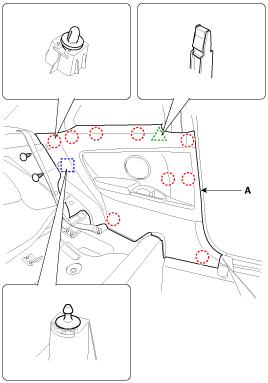
|
|
5. |
Install in the reverse order of removal.
|
ŌĆó |
Replace any damaged clips.
|
|
|
| [Center pillar upper trim] |
| ŌĆó
|
Put on gloves to protect your hands.
|
|
| ŌĆó
|
When prying with a flat-tip screwdriver, wrap it with
protective tape, and apply protective tape around the related
parts, to prevent damage.
|
| ŌĆó
|
Use a plastic panel removal tool to remove interior trim
pieces to protect from marring the surface.
|
| ŌĆó
|
Take care not to bend or scratch the trim and panels.
|
|
|
1. |
Remove the rear inner outer trim.
|
|
2. |
Remove the front seat belt upper anchor cover (A).
|
|
3. |
After loosening the mounting bolt, then remove the front seat
belt upper anchor (B).
Tightening torque :
39.2 ~ 53.9 N.m (4.0 ~ 5.5 kgf.m, 28.9 ~ 39.8 lb-ft)
|
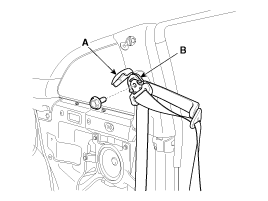
|
|
4. |
After loosening the mounting bolt, then remove the center pillar
upper trim (A) by using a screw driver.
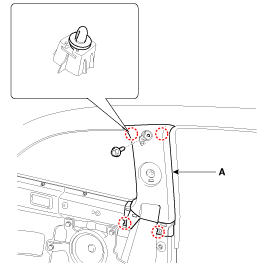
|
|
5. |
Install in the reverse order of removal.
|
ŌĆó |
Replace any damaged clips.
|
|
|
(4Door, 5Door)
1. Center pillar lower trim
2. Center pillar upper trim
(2Door)
1. Rear inner outer trim
2. Center pillar upper ...
(5Door)
1. Rear shelf side trim
...
 Kia Forte: Center Pillar Trim Replacement
Kia Forte: Center Pillar Trim Replacement Center Pillar Trim Component Location
Center Pillar Trim Component Location Rear Shelf Side Trim Component Location
Rear Shelf Side Trim Component Location