 Kia Forte: Changing Priority
Kia Forte: Changing Priority
What is Priority?
It is possible to pair up to five BluetoothÂź Wireless Technology devices with the car audio system.
The "Change Priority" feature is used to set the connection priority of paired phones.
Press the

key
![Select [Phone]](images/books/3/1/page.h423.gif)
Select [Phone]
![Select [Phone List]](images/books/3/1/page.h424.gif)
Select [Phone List]

From the paired phone list, select the phone you want to switch to the highest priority, then select [Change Priority] button from the Menu. The selected device will be changed to the highest priority.

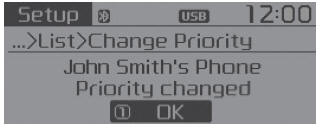
Priority icon will be displayed when the selected phone is set as a priority phone.

Disconnecting a Device
Press the

key
![Select [Phone]](images/books/3/1/page.h426.gif)
Select [Phone]
![Select [Phone List]](images/books/3/1/page.h427.gif)
Select [Phone List]

From the paired phone list, select the currently connected device and select [Disconnect] button.
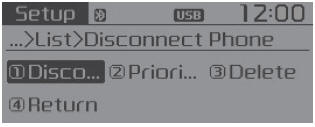
Deleting a Device
Press the

key
![Select [Phone]](images/books/3/1/page.h429.gif)
Select [Phone]
![Select [Phone List]](images/books/3/1/page.h430.gif)
Select [Phone List]
![From the paired phone list, select the device you want to delete and select [Delete]](images/books/3/1/page.h259.jpg)
From the paired phone list, select the device you want to delete and select [Delete] button.

- When deleting the currently connected device, the device will automatically be disconnected to proceed with the deleting process.
- If a paired BluetoothÂź Wireless Technology device is deleted, the deviceâs call history and contacts data will also be deleted.
- To re-use a deleted device, you must pair the device again.
 Phone
Phone
Before using the BluetoothÂź Wireless Technology phone features
In order to use BluetoothÂź Wireless Technology phone, you must first pair
and connect the BluetoothÂź Wireless Technology mobile ...
 Using BluetoothÂź Wireless Technology
Using BluetoothÂź Wireless Technology
Phone Menu Screen
Phone Menus
With a BluetoothÂź Wireless Technology device connected, press the
key to display the Phone menu screen.
1) Favorite : Up to 20 frequently used contacts saved f ...
See also:
On-vehicle Inpection
âą
First of all, check for DTCs. If a DTC is present, perform
troubleshooting in accord ...
Cylinder Head Cover Components
1. Cylinder head cover
2. Cylinder head cover gasket
...
Brake Booster
1. Brake booster
2. Master cylinder assembly
3. O-ring
...
