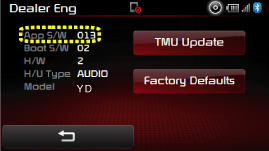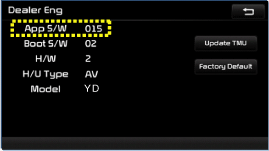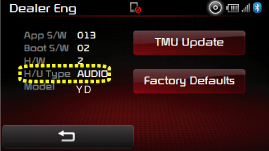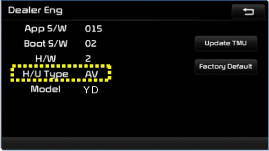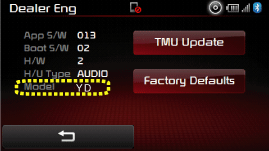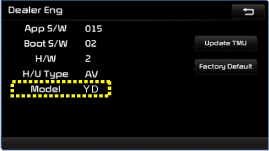Kia Forte: Telemetics Unit (TMU) Inspection
Kia Forte: Telemetics Unit (TMU) Inspection
Second generation YD (2014-2018) / Kia Forte TD 2014-2018 Service Manual / Body Electrical System / MTS System / Telemetics Unit (TMU) Inspection
| 1. |
After replacing the TMU unit, access Dealer Engineering Mode in
head unit.
(Refer to MTS system - "TMU Dealer Engineering Mode")
|
| 2. |
Check the TMU version ("App S/W") from the head unit screen.
[Audio type]
[AVN type]
|
| 3. |
Check the H/U Type from the head unit screen.
[Audio type]
[AVN type]
|
| 4. |
Check the Model from the head unit screen.
[Audio type]
[AVN type]
|
 Telemetics Unit (TMU) Installation
Telemetics Unit (TMU) Installation
1.
Install the MTS unit after connecting the cable and connector.
2.
Install the glove box housing.
3.
Connect ...
 Smart Key System
Smart Key System
...
See also:
Removal
1.
Separate the push rod (C) after remove the pin (A) and washer
(B).
2.
Remove the battery.
(Refer to Engine Electrical S ...
Engine Mounting Components
1. Transaxle mounting bracket
2. Roll rod bracket
3. Engine mounting bracket
4. Engine mounting support bracket
...
System settings
Press the
key
Select [System]
Select menu through
TUNE knob
Memory Information
Displays currently used memory and total system memory.
Select [Memory Information]
OK ...
Copyright © www.kifomanual.com 2014-2025