 Kia Forte: System controllers and functions
Kia Forte: System controllers and functions
Display and settings may differ depending on the selected audio.
Audio Head Unit


(1)

(EJECT) Ejects the disc.
(2)

Changes to FM/AM/SIRIUSŌäó mode. Each time the key is pressed, the mode is changed in order of FM1 ➟ FM2 ➟ AM ➟ SAT1 ➟ SAT2 ➟ SAT3.
❈ In Setup>Display, the radio pop up screen will be displayed when [Mode Pop
up] is turned

.
When the pop up screen is displayed, use the

TUNE knob or keys

~

to select the desired mode.
(3)

Changes to CD, USB(iPod®), AUX, My Music, BT Audio mode.
Each time the key is pressed, the mode is changed in order of CD, USB(iPod®), AUX, My Music, BT Audio.
❈ In Setup>Display, the media pop up screen will be displayed when [Mode Pop
up] is turned

.
When the pop up screen is displayed, use the

TUNE knob or keys

~

to select the desired mode.
(4)

Operates Phone Screen
❈ When a phone is not connected, the connection screen is displayed.
(5)

Radio Mode : Automatically searches for broadcast frequencies.
CD, USB, iPod®, My Music modes Shortly press the key (under 0.8 seconds):
Moves to next or previous song (file) Press and hold the key (over 0.8 seconds):
Rewinds or fast-forwards the current song.
BT Audio mode :
Moves to next or previous song(file)
❈ The Play/Pause feature may operate differently depending on the mobile phone.
(6) PWR/VOL knob

Power : Turns power On/Off by pressing the knob

Volume : Sets volume by turning the knob left/right


(7)
Each time the button is shortly pressed (under 0.8 seconds), it sets the screen Off ➟ Screen On ➟ Screen Off
❈ Audio operation is maintained and only the screen will be turned Off. In the screen Off state, press any key to turn the screen On again.
(8)
Radio Mode
Shortly press the key : Previews each broadcast for 5 seconds each.
Press and hold the key (over 0.8 seconds): Previews the broadcasts saved in Preset ~ for 5 seconds each.
❈ Press the key again to continue listening to the current frequency.
❈ SAT Radio does not support the Preset scan feature.
CD, USB, My Music mode
Shortly press the key (under 0.8 seconds): Previews each song (file) for 10 seconds each.
❈ Press the

key again to continue listening to the current song (file).
(9)
Moves to the Display, Sound, Phone, System setting modes.
(10)

Displays menus for the current mode. ❈ iPod┬« List : Move to parent category
(11)
Radio Mode
SIRIUSŌäó RADIO : Category Search MP3, CD, USB mode : Folder Search
(12)

TUNE knob
Radio mode : Changes frequency by turning the knob left/right.
CD, USB, iPod®, My Music mode: Searches songs (files) by turning the knob left/right.
❈ When the desired song is displayed, press the knob to play the song.
Moves focus in all selection menus and selects menus.
(13)

~

(Preset)
Radio Mode: Saves frequencies (channels) or receives saved frequencies (channels)
CD, USB, iPod®, My Music mode
-

:Repeat
-

:Random
In the Radio, Media, Setup, and Menu pop up screen, the number menu is selected.
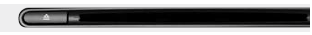

(14)

Changes to FM/AM mode. Each time the key is pressed, the mode is changed in order of FM1 ➟ FM2 ➟ AM.
(15)

Changes to SIRIUSŌäó Satellite Radio mode.
Each time the key is pressed, the mode is changed in order of SAT1 ➟ SAT2 ➟ SAT3.
 Using the iPod® device
Using the iPod® device
Some iPod® models may not support communication protocol and files may
not properly play. Supported iPod® models: iPhone® 3GS/4 iPod® touch 1st~4th
generation iPod® nano 1st~6th generation ...
 Setup
Setup
Display Settings
Press the
key
Select [Display] through
TUNE knob or key
Select menu through
TUNE knob
Mode Pop up
[Mode Pop up]
Changes
/
selection mode
During On stat ...
See also:
Remote keyless entry system operations
Lock (1)
All doors are locked if the lock button is pressed. If all doors (and trunk/tailgate)
are closed, the hazard warning lights will blink once to indicate that all doors
(and trunk/tailga ...
Transaxle Control Module (TCM) Description
Transaxle Control Module (TCM) is the automatic transaxle's brain. The
module receives and processes signals from various sensors and implements a
wide range of transaxle controls to ensu ...
Sound settings
Press the
key
Select
[Sound] through
TUNE knob or key
Select menu through
TUNE knob
Sound Settings
This menu allows you to set the ŌĆśBass, Middle, TrebleŌĆÖ and the Sound Fader an ...
