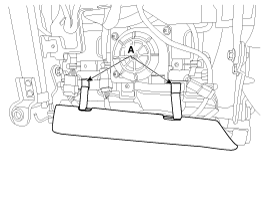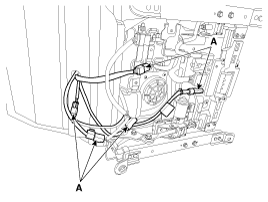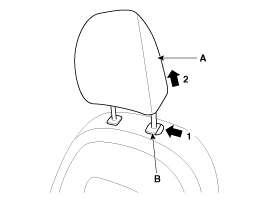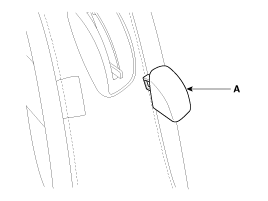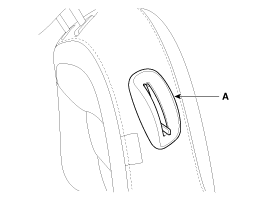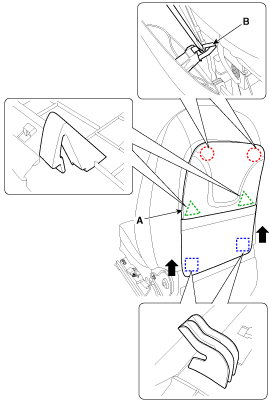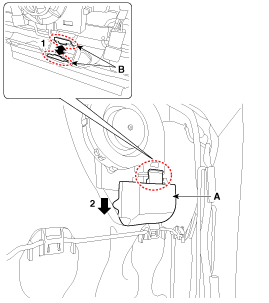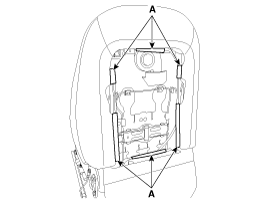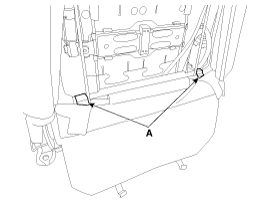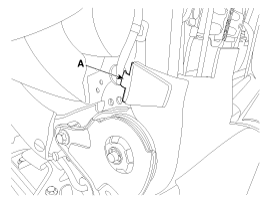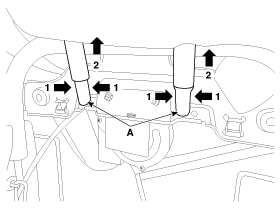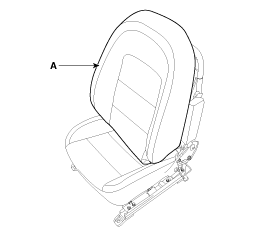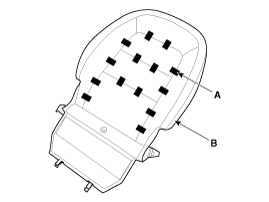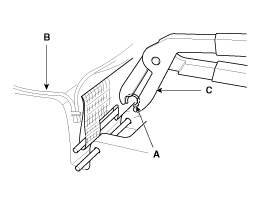Kia Forte: Front Seat Back Cover Replacement
Kia Forte: Front Seat Back Cover Replacement
Second generation YD (2014-2018) / Kia Forte TD 2014-2018 Service Manual / Body (Interior and Exterior) / Front Seat / Front Seat Back Cover Replacement
|
|
| 1. |
Remove the front seat assembly.
(Refer to Front Seat - "Front Seat Assembly")
|
| 2. |
Remove the front seat shield outer cover.
(Refer to Front Seat - "Front Seat Shield Outer Cover")
|
| 3. |
Remove the front seat shield inner cover.
(Refer to Front Seat - "Front Seat Shield Inner Cover")
|
| 4. |
Remove the front seat lower protector (A).
|
| 5. |
Disconnect the connectors (A).
|
| 6. |
Push the lock pin (B), remove the front seat headrest (A).
|
| 7. |
Remove the front seat folding lever cover.
(2Door type only)
|
| 8. |
Push the clips (B) from the front seat back board (A).
|
| 9. |
To remove the air ventilation seat back duct (A), widen the both
sides of the clips (B) as the direction of the arrow and then pull down
the air ventilation seat back duct.
|
| 10. |
Pull out the protecter (A) by the front seat back frame.
|
| 11. |
Pull out the front seat lower protector (A).
|
| 12. |
Remove the front seat side protector (A).
|
| 13. |
Turn the front seat back cover inside out. Then pull out the headrest
guides (A) while pinching both side of the lower part of the guides,
and remove them.
|
| 14. |
Remove the front seat back cover (A) from the front seat back
frame.
|
| 15. |
After removing the hog-ring clips (A) on the front of seat back
and remove the front seat back cover (B).
|
| 16. |
Install in the reverse order of removal.
|
 Front Seat Back Cover Component Location
Front Seat Back Cover Component Location
1. Front seat back cover
...
 Front Seat Cushion Cover Component Location
Front Seat Cushion Cover Component Location
1. Front seat cushion cover
...
See also:
Removal
1.
Remove the mirror wiring cover (A).
2.
Disconnect the mirror connector (B).
3.
Loosen the mirror mou ...
Special Service Tools
Tool Name / Number
Illustration
Description
09411-1P000
Clutch disc guide
Used for holding clutch disc when installing
...
Components
1. Hands free call switch
2. Mic
3. Front left speaker
4. Front right speaker
5. Audio head unit (hands free control)
※ There is no hands free jack. ...
Copyright ® www.kifomanual.com 2014-2026