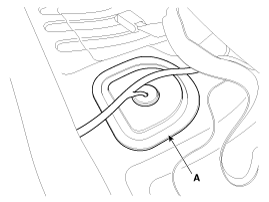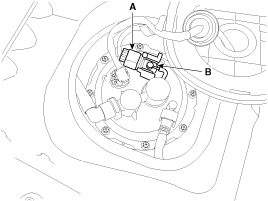Kia Forte: Fuel Tank Pressure Sensor (FTPS) Removal
Kia Forte: Fuel Tank Pressure Sensor (FTPS) Removal
Second generation YD (2014-2018) / Kia Forte TD 2014-2018 Service Manual / Engine Control / Fuel System / Engine Control System / Fuel Tank Pressure Sensor (FTPS) Removal
| 1. |
Turn the ignition switch OFF and disconnect the battery negative
(-) cable.
|
| 2. |
Remove the rear seat.
(Refer to Body - УRear Seat AssemblyФ)
|
| 3. |
Remove the fuel pump service cover (A).
|
| 4. |
Disconnect the fuel tank pressure sensor connector (A).
|
| 5. |
Remove the fuel tank pressure sensor (B) after releasing the hooks
vertically.
|
 Fuel Tank Pressure Sensor (FTPS) Inspection
Fuel Tank Pressure Sensor (FTPS) Inspection
1.
Connect the GDS on the Data Link Connector (DLC).
2.
Measure the output voltage of the FTPS.
Specification:
...
 Fuel Tank Pressure Sensor (FTPS) Installation
Fuel Tank Pressure Sensor (FTPS) Installation
Х
Install the component with the specified torques.
Х
...
See also:
Driver's and passenger's front air bag
Your vehicle is equipped with an Advanced Supplemental Restraint (Air Bag) System
and lap/shoulder belts at both the driver and passenger seating position.
The indications of the system's pr ...
Brake Booster
1. Brake booster
2. Master cylinder assembly
3. O-ring
...
Multimedia Jack Installation
1.
Install the multimedia jack.
2.
Connect the multimedia jack connector.
3.
Install the floor console assembly ...
Copyright © www.kifomanual.com 2014-2025