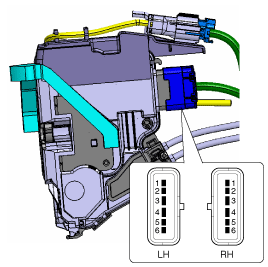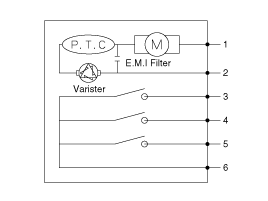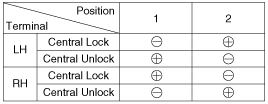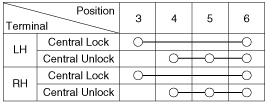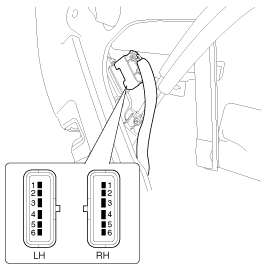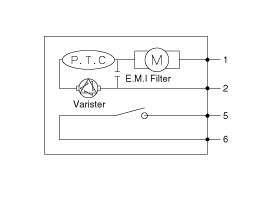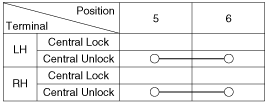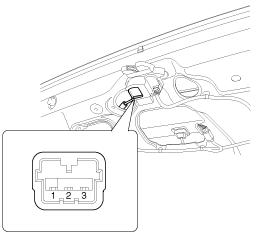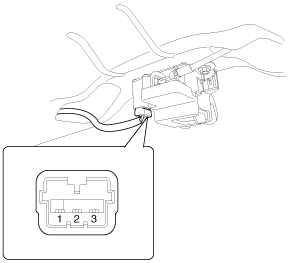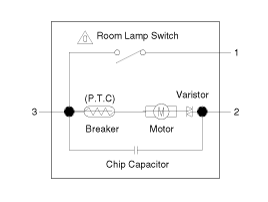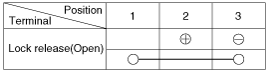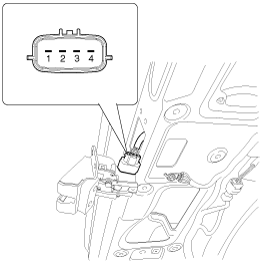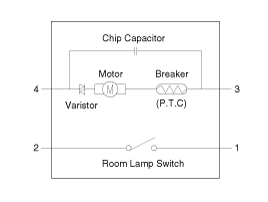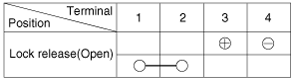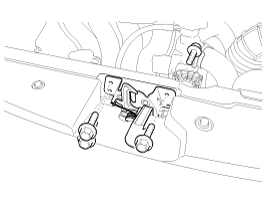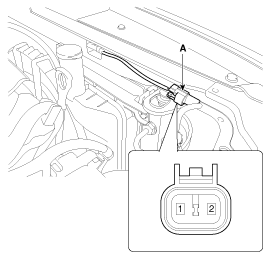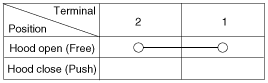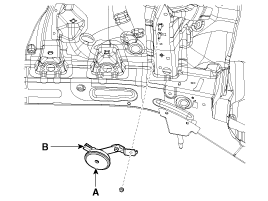Kia Forte: Inspection
Kia Forte: Inspection
Front Door Lock Module Inspection
| 1. |
Remove the front door trim.
(Refer to Body - "Front Door Trim")
|
| 2. |
Remove the front door module.
(Refer to Body - "Front Door Module")
|
| 3. |
Disconnect the connector from the actuator.
|
| 4. |
Check actuator operation by connecting power and ground according
to the table. To prevent damage to the actuator, apply battery voltage
only momentarily.
|
Rear Door Lock Module Inspection
| 1. |
Remove the rear door trim.
(Refer to Body - "Rear Door Trim")
|
| 2. |
Remove the rear door module.
(Refer to Body - "Rear Door Module")
|
| 3. |
Disconnect the connector from the actuator.
|
| 4. |
Check actuator operation by connecting power and ground according
to the table. To prevent damage to the actuator, apply battery voltage
only momentarily.
|
Trunk Lid / Tailgate Release Module Inspection
| [2/4 Door] |
| 1. |
Remove the trunk lid trim.
(Refer to Body - "Trunk Lid Trim")
|
| 2. |
Disconnect the connector from the actuator.
[2 Door]
[4 Door]
|
| 3. |
Check actuator operation by connecting power and ground according
to the table. To prevent damage to the actuator, apply battery voltage
only momentarily.
|
| [5 Door] |
| 1. |
Remove the tailgate trim.
(Refer to Body - "Tailgate Trim")
|
| 2. |
Disconnect the connector from the actuator.
|
| 3. |
Check actuator operation by connecting power and ground according
to the table. To prevent damage to the actuator, apply battery voltage
only momentarily.
|
Door Switch Inspection
Remove the door switch and check for continuity between the terminals.
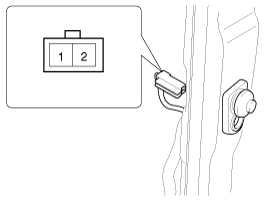
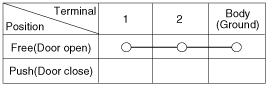
Hood Switch Inspection
| 1. |
Disconnect the connector from the hood switch (A).
|
| 2. |
Check for continuity between the terminals and ground according
to the table.
|
Burglar Horn Inspection
| 1. |
Remove the burglar horn (A) after removing a nut and disconnect
the connector (B) from the burglar horn.
|
| 2. |
Test the burglar horn by connecting battery power to the terminal
1 and ground the terminal 2.
|
| 3. |
The burglar horn should make a sound. If the burglar horn fails
to make a sound replace it.
|
 Description
Description
Burglar Alarm State [B/A State]
B/A State
Description
DISARM
1.
In "DISARM" state, no vehicle start inhibition. So, whe ...
 Transmitter Inspection
Transmitter Inspection
1.
Check that the red light flickers when the door lock or unlock
button is pressed on the transmitter.
2.
Remove the battery (A) and check ...
See also:
Rear Door Window Glass Replacement
(4Door, 5Door)
1.
Pull down rear door window glass by pressing the power window
glass switch.
2.
Remove the rear door trim.
...
SS-B Solenoid Valve(ON/OFF) Inspection
1.
Turn ignition switch OFF.
2.
Disconnect the Solenoid valve connector.
3.
Measure resistance between sensor ...
Copyright © www.kifomanual.com 2014-2025