 Kia Forte: Setup
Kia Forte: Setup
Display Settings
Press the

key
![Select [Display] through](images/books/3/1/page.h161.gif)
Select [Display] through

TUNE knob or key

Select menu through

TUNE knob
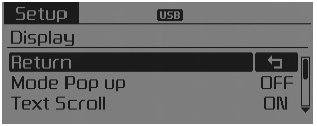

Mode Pop up
[Mode Pop up]

Changes
 /
/
selection mode
During On state, press the or key to display the mode change pop up screen.
Text Scroll
[Text Scroll]

Set
 /
/
- •

:Maintains scroll - •

: Scrolls only one (1) time.
Media Display
When playing an MP3 file, select the desired display info from ‘Folder/File’ or ‘Album/Artist/Song’.
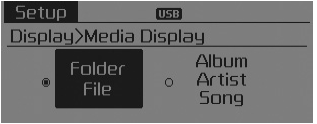
 System controllers and functions
System controllers and functions
Display and settings may differ depending on the selected audio.
Audio Head Unit
(1)
(EJECT) Ejects the disc.
(2)
Changes to FM/AM/SIRIUS™ mode. Each time the key is pressed, th ...
 Sound settings
Sound settings
Press the
key
Select
[Sound] through
TUNE knob or key
Select menu through
TUNE knob
Sound Settings
This menu allows you to set the ‘Bass, Middle, Treble’ and the Sound Fader and
B ...
See also:
Engine coolant temperature gauge
This gauge shows the temperature of the engine coolant when the ignition switch
is ON.
Do not continue driving with an overheated engine.
If the gauge pointer moves beyond the normal range are ...
Description
Idle Stop & Go (ISG) function automatically switches off the engine when
the car is at a standstill if the and starts it again as soon as the brake pedal
is released. This not only reduce ...
Description
Automatic transaxle system relies on various measurement data to determine
the current control status and extrapolate the necessary compensation values.
These values are used to control the a ...
