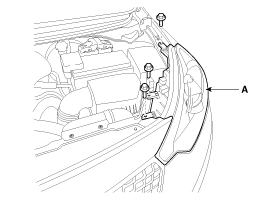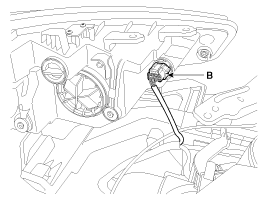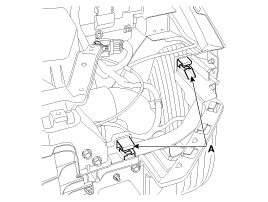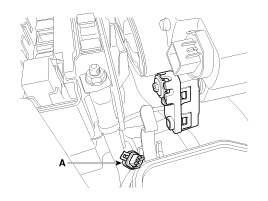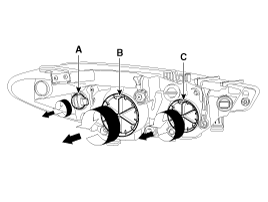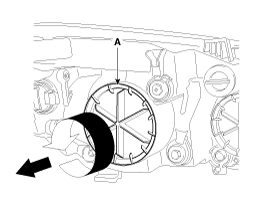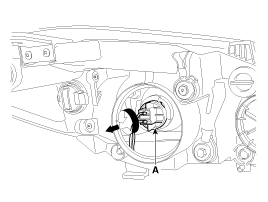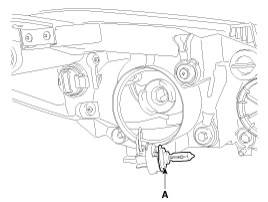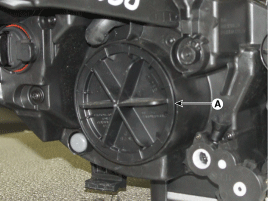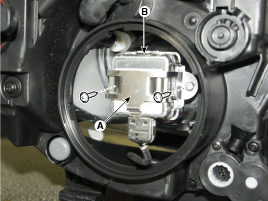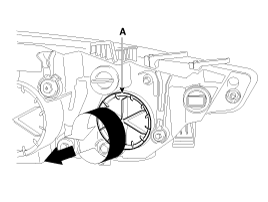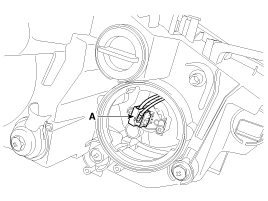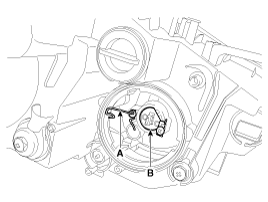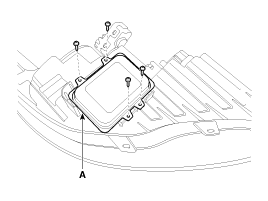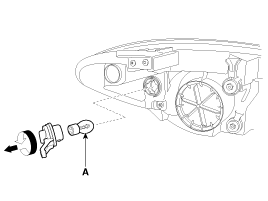Kia Forte: Head Lamps Removal
Kia Forte: Head Lamps Removal
Second generation YD (2014-2018) / Kia Forte TD 2014-2018 Service Manual / Body Electrical System / Lighting System / Head Lamps Removal
| 1. |
Disconnect the negative (-) battery terminal.
|
| 2. |
Remove the front bumper cover.
(Refer to Body - "Front Bumper Cover")
|
| 3. |
Loosening the head lamp mounting bolts (3EA) and disconnect the
head lamp connector (B).
Then, remove the head lamp assembly (A).
|
| 4. |
Remove the dust caps from the head lamp assembly after turning
in the counter clock-wise direction.
|
Head Lamp(low) Bulb
| [Gdneral Type] |
| 1. |
Turn the lamp switch off.
|
| 2. |
Disconnect the connector.
|
| 3. |
Remove the dust cap (A).
|
| 4. |
Seperate the bulb connector (A) from the head lamp assembly.
|
| 5. |
Remove the bulb (A) from the connector.
|
| [HID Type] |
Turn the head lamp switch off to avoid high voltage
Be careful not to damage the bulb and use genuine bulbs only
|
| 1. |
Turn the head lamp switch off.
|
| 2. |
Disconnect the connector.
|
| 3. |
Remove the dust cap (A).
|
| 4. |
Remove the ignitor (A) after loosening the screws.
|
| 5. |
Remove the ignitor and HID bulb (B).
|
Head Lamp(High) Bulb
| 1. |
Turn off the lamp power.
|
| 2. |
Disconnect the connector.
|
| 3. |
Remove the dust cap (A).
|
| 4. |
Disconnect the connector (A).
|
| 5. |
Remove the fixing clip (A) and bulb (B).
|
Ballast
| 1. |
Turn the head lamp switch off.
|
| 2. |
Remove the head lamp assembly.
|
| 3. |
Disconnect the power connector from the lamp.
|
| 4. |
Remove the ballast (A) after loosening the screws (4EA).
|
| 5. |
Installation is the reverse of removal.
|
Turn Signal Lamp
| 1. |
Turn the lamp power switch off.
|
| 2. |
Remove the socket and bulb (A) of turn signal lamp.
|
 Head Lamps Inspection
Head Lamps Inspection
1.
Check-points upon head lamp failure (HID)
(1)
Check the battery voltage. (Low beam will be on when the
battery voltage above 9V.) ...
 Head Lamps Installation
Head Lamps Installation
1.
Install the head lamp bulbs.
2.
Connect the connectors.
3.
Install the head lamp bolts (3EA).
...
See also:
Flywheel Components
1. Flywheel
...
Power Seat Control Switch Installation
1.
Connect the connector and install the power seat control switch.
2.
Install the seat cover.
...
ETC (Electronic Throttle Control) System Description
The Electronic Throttle Control (ETC) System consists of a throttle body
with an integrated control motor and throttle position sensor (TPS). Instead
of the traditional throttle cable, an Acc ...
Copyright ® www.kifomanual.com 2014-2025