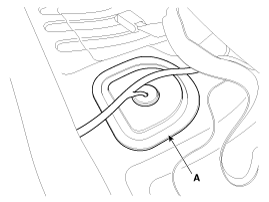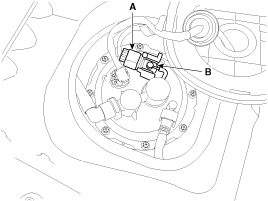Kia Forte: Fuel Tank Pressure Sensor (FTPS) Removal
Kia Forte: Fuel Tank Pressure Sensor (FTPS) Removal
Second generation YD (2014-2018) / Kia Forte TD 2014-2018 Service Manual / Engine Control / Fuel System / Engine Control System / Fuel Tank Pressure Sensor (FTPS) Removal
| 1. |
Turn the ignition switch OFF and disconnect the battery negative
(-) cable.
|
| 2. |
Remove the rear seat.
(Refer to Body - ŌĆ£Rear Seat AssemblyŌĆØ)
|
| 3. |
Remove the fuel pump service cover (A).
|
| 4. |
Disconnect the fuel tank pressure sensor connector (A).
|
| 5. |
Remove the fuel tank pressure sensor (B) after releasing the hooks
vertically.
|
 Fuel Tank Pressure Sensor (FTPS) Inspection
Fuel Tank Pressure Sensor (FTPS) Inspection
1.
Connect the GDS on the Data Link Connector (DLC).
2.
Measure the output voltage of the FTPS.
Specification:
...
 Fuel Tank Pressure Sensor (FTPS) Installation
Fuel Tank Pressure Sensor (FTPS) Installation
ŌĆó
Install the component with the specified torques.
ŌĆó
...
See also:
Specifications
Item
Specification
Type
Electric Power Steering System
Steering gear
Type
Rack & Pinion
Rack stroke
150 ┬▒ 1mm (5.9 ...
Teaching Procedures
1.
Key Teaching Procedure
Key teaching must be done after replacing a defective ECM or when
providing additional keys to the vehicle owner.
The procedure st ...
Adjustment
(5Door)
1.
After loosening the tail gate hinge (A) mounting bolt, adjust
the tail gate by moving it up or down, or right or left.
2.
...
Copyright ® www.kifomanual.com 2014-2025