 Kia Forte: LCD Modes
Kia Forte: LCD Modes
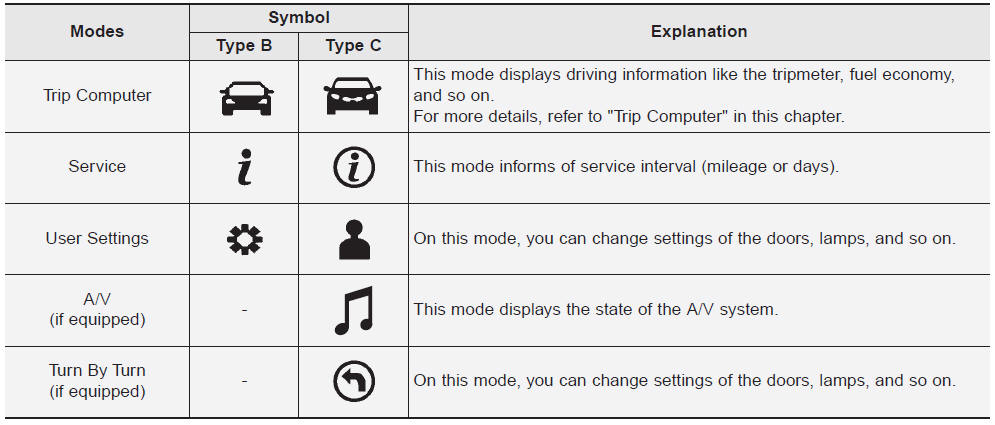
Service Mode
Service Interval
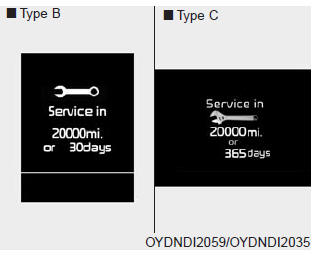
Service in
It calculates and displays when you need a scheduled maintenance service (mileage or days).
If the remaining mileage or time reaches 900 mi. (1,500 km) or 30 days, "Service in" message is displayed for several seconds each time you set the ignition switch or Engine Start/Stop Button to the ON position.
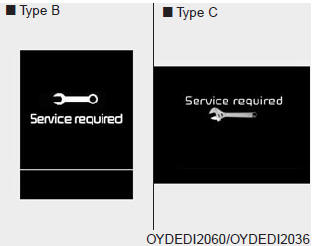
Service required
If you do not have your vehicle serviced according to the already inputted service interval, "Service required" message is displayed for several seconds each time you set the ignition switch or Engine Start/Stop Button to the ON position (The mileage and time changes to "---").
To reset the service interval to the mileage and days you inputted before:
- Press the SELECT/RESET button

for more than 1 second.
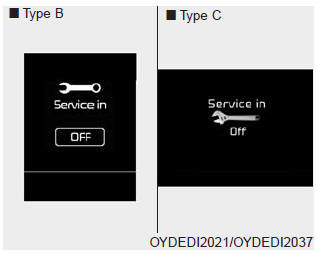
Service in OFF
If the service interval is not set, "Service in OFF" message is displayed on the LCD display.
✽ NOTICE
If any of the following conditions occurs, the mileage and days may be incorrect. The battery cable is disconnected. The fuse switch is turned off. The battery is discharged.
 LCD display
LCD display
...
 User Settings Mode
User Settings Mode
Description
On this mode, you can change setting of the doors, lamps, and so on.
Door
Auto Door Lock (if equipped)
Off:
The auto door lock operation will be deactivated.
Speed:
All doors wi ...
See also:
Front Washer Motor Inspection
1.
With the washer motor connected to the reservoir tank, fill the
reservoir tank with water.
...
Manifold Absolute Pressure Sensor (MAPS) Removal
1.
Turn the ignition switch OFF and disconnect the battery negative
(-) cable.
2.
Disconnect the manifold absolute pressure sensor connecto ...
Alternator Removal
1.
Disconnect the battery negative (-) cable.
2.
Remove the drive belt.
(Refer to Engine Mechanical System - "Timing Chain")
...
