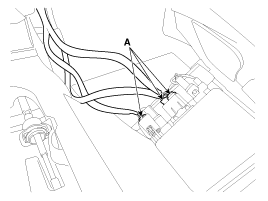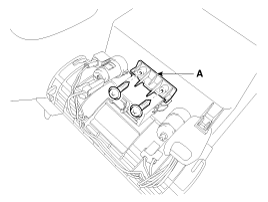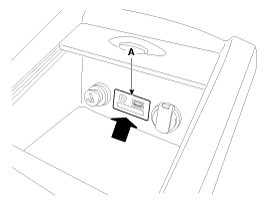Kia Forte: Multimedia Jack Removal
Kia Forte: Multimedia Jack Removal
Second generation YD (2014-2018) / Kia Forte TD 2014-2018 Service Manual / Body Electrical System / AVN System / Multimedia Jack Removal
| 1. |
Disconnect the negative (-) battery terminal.
|
| 2. |
Remove the floor console assembly.
(Refer to Body - "Floor Console Assembly")
|
| 3. |
Disconnec the connectors (A) from the floor console assembly.
|
| 4. |
Remove the multimedia brackect (A) after loosening the mounting
screws (2EA).
|
| 5. |
Remove the multimedia jack (A) after pushing the multimedia jack
in the direction of the arrow.
|
 Multimedia Jack Description
Multimedia Jack Description
The multimedia jack on the console upper cover is for customers who like
to listen to external portable music players like the MP3, iPod and etc., through
the vehicle's sound system when ...
 Multimedia Jack Installation
Multimedia Jack Installation
1.
Install the multimedia jack.
2.
Connect the multimedia jack connector.
3.
Install the floor console assembly ...
See also:
Multimedia Jack Installation
1.
Install the multimedia jack.
2.
Connect the multimedia jack connector.
3.
Install the floor console assembly ...
SRSCM Connector Terminal
Pin
Function (Connector
A)
Pin
Function (Connector
B)
1
Ignition
1
Passenger side impact sensor (+)
2
-
...
Front Stabilizer Bar Inspection
1.
Check the bushing for wear and deterioration.
2.
Check the front stabilizer bar for deformation.
...
Copyright ® www.kifomanual.com 2014-2026