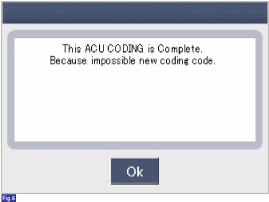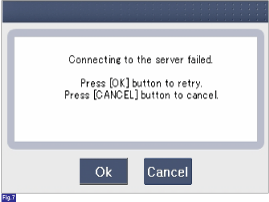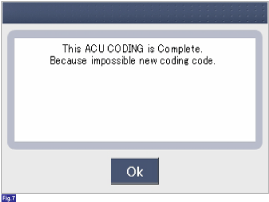Kia Forte: Variant coding
Kia Forte: Variant coding
Second generation YD (2014-2018) / Kia Forte TD 2014-2018 Service Manual / Restraint / SRSCM / SRS Control Module (SRSCM) / Variant coding
After replacing the SRSCM with a new unit, the “Variant Coding” procedure
must be performed.
|
Variant coding Procedure
| ■ On-Line type on GDS |
| 1. |
With the ignition "OFF", connect GDS.
|
| 2. |
Ignition "ON" & Engine "OFF" select vehicle name and airbag system.
|
| 3. |
Select Variant coding mode.
|
| 4. |
Follow steps on the screen as below.
|
1) Initial ACU Variant Coding screen
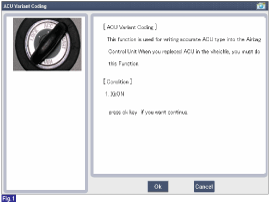
2) VIN Code entering screen
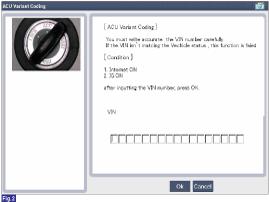
3) Variant coding's proceeding screen-1
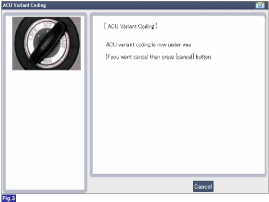
4) Variant coding's proceeding screen-2
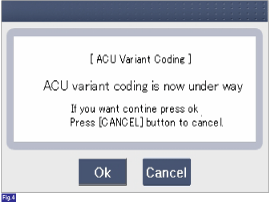
5) Variant coding is completed
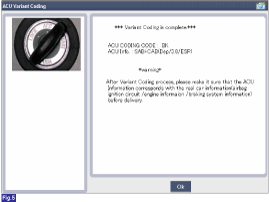
1) This screen is opened when you try the variant coding again
on the SRSCM that already has the variant coding performed.
2) If communication fails, the following screen will appear.
|
■ Off-line type on GDS (This can be used when not connecting to internet)
1) Initial ACU Variant Coding screen
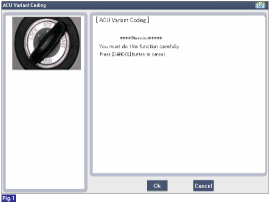
2) ACU Coding Code entering screen
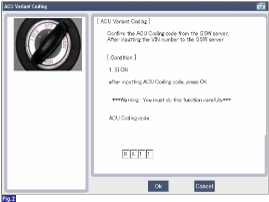
3) Screen of rechecking ACU Coding code's entering
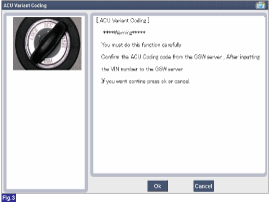
4) Variant coding's proceeding screen-1
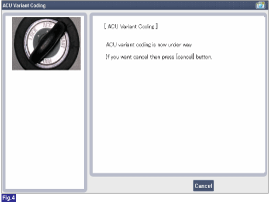
5) Variant coding's proceeding screen-2
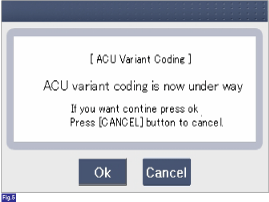
6) Variant coding is completed
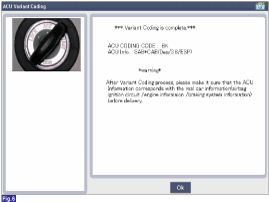
1) This screen is opened when you try the variant coding again
on the SRSCM that already has the variant coding performed.
|
 Installation
Installation
1.
Remove the ignition key from the vehicle.
2.
Disconnect the battery negative cable and wait for at least three
minutes before beginning ...
 Front Impact Sensor (FIS)
Front Impact Sensor (FIS)
The front impact sensor (FIS) is installed in the front side member. They
are remote sensors that detect acceleration due to a collision at its mounting
location. The primary purpose of the F ...
See also:
Rear Pillar Trim Replacement
(4Door)
•
Put on gloves to protect your hands.
...
Inspection
Steering Wheel Play Inspection
1.
Turn the steering wheel so that the front wheels can face straight
ahead.
2.
Measure the distance the ...
Timing Chain Inspection
Sprockets, Chain Tensioner, Chain Guide, Chain Tensioner Arm
1.
Check the CVVT sprocket and crankshaft sprocket for abnormal wear,
cracks, or damage. Replace if necessa ...
Copyright © www.kifomanual.com 2014-2025