 Kia Forte: Remote keyless entry system operations
Kia Forte: Remote keyless entry system operations
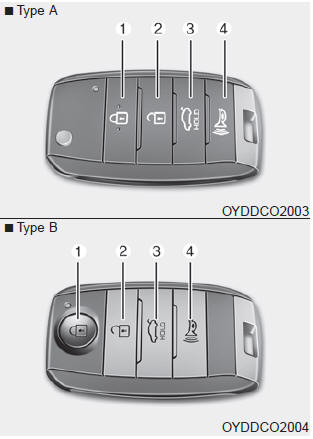
Lock (1)
All doors are locked if the lock button is pressed. If all doors (and trunk/tailgate) are closed, the hazard warning lights will blink once to indicate that all doors (and trunk/tailgate) are locked.
Also, if the lock button is pressed once more within 4 seconds, the hazard warning lights will blink and the chime will sound once to confirm that the door is locked.
However, if any door remains open, the hazard warning lights (and/or the chime) will not operate. But if all doors are closed after the lock button is pressed, the hazard warning lights will blink once.
Unlock (2)
The driver's door is unlocked if the unlock button is pressed once. The hazard warning lights will blink (for smart key, the chime also sounds) twice to indicate that the driver's door is unlocked.
All doors are unlocked if the unlock button is pressed once more within 4 seconds. The hazard warning lights will blink (for smart key, the chime also sounds) twice again to indicate that all doors are unlocked. After pressing this button, the doors will lock automatically unless you open any door within 30 seconds.
✽ NOTICE
If the keyless entry system is inoperative due to exposure to water or liquids, it will not be covered by your manufacturer's vehicle warranty.
Trunk/tailgate open (3) (if equipped)
The trunk/tailgate is opened if the button is pressed for more than 1 second.
Once the trunk/tailgate is opened and then closed, the trunk/tailgate will lock automatically.
Alarm (4)
The horn sounds and the hazard warning lights blink for about 30 seconds if this button is pressed for more than 0.5 seconds. To stop the horn and lights, press any button on the transmitter.
Transmitter precautions
The transmitter (or smart key) will not work if any of following occurs:
- The ignition key is in the ignition switch.
- You exceed the operating distance limit (about 90 feet [30 m]).
- The battery in the transmitter (or smart key) is weak.
- Other vehicles or objects may be blocking the signal.
- The weather is extremely cold.
- The transmitter (or smart key) is close to a radio transmitter such as a radio station or an airport which can interfere with normal operation of the transmitter.
When the transmitter (or smart key) does not work properly, open and close the door with the ignition key. If you have a problem with the transmitter (or smart key), contact an authorized Kia dealer.
If the transmitter is in close proximity to your cell phone or smart phone, the signal from the transmitter could be blocked by normal operation of your cell phone or smart phone.This is especially important when the phone is active such as making call, receiving calls, text messaging, and/or sending/receiving emails.
Avoid placing the transmitter and your cell phone or smart phone in the same pants or jacket pocket and maintain adequate distance between the two devices.
This device complies with Part 15 of the FCC rules.
Operation is subject to the following two conditions:
1. This device may not cause harmful interference, and
2. This device must accept any interference received, including interference that may cause undesired operation.
✽ NOTICE
Changes or modifications not expressly approved by the party responsible for compliance could void the user’s authority to operate the equipment. If the keyless entry system is inoperative due to changes or modifications not expressly approved by the party responsible for compliance, it will not be covered by your manufacturer’s vehicle warranty.
 Battery replacement
Battery replacement
A battery should last for several years, but if the transmitter or smart key
is not working properly, try replacing the battery with a new one. If you are unsure
how to use or replace the batter ...
See also:
TPMS Sensor
1.
Storage State
Sensors are in this state when they first arrive at dealership.
This state is entered by LF request/command only.
Either LF request ...
Ignition Coil Installation
1.
Install in the reverse order of removal.
Ignition coil installation bolts:
9.8 ~ 11.8 N.m (1.0 ~ 1.2 kgf.m, 7.2 ~ 8.7 Ib-ft)
...
Operation and Leakage Check
Check all of the following items:
Component
Procedure
Brake Booster (A)
Check brake operation by applying the brakes during
a test drive. If the brakes do not ...

