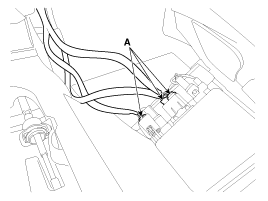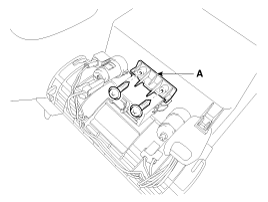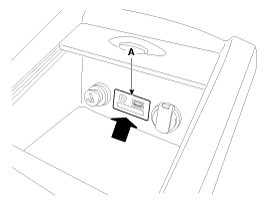Kia Forte: Multimedia Jack Removal
Kia Forte: Multimedia Jack Removal
Second generation YD (2014-2018) / Kia Forte TD 2014-2018 Service Manual / Body Electrical System / Audio / Multimedia Jack Removal
| 1. |
Disconnect the negative (-) battery terminal.
|
| 2. |
Remove the floor console assembly.
(Refer to Body - "Floor Console Assembly")
|
| 3. |
Disconnec the connectors (A) from the floor console assembly.
|
| 4. |
Remove the multimedia brackect (A) after loosening the mounting
screws (2EA).
|
| 5. |
Remove the multimedia jack (A) after pushing the multimedia jack
in the direction of the arrow.
|
 Multimedia Jack Description
Multimedia Jack Description
The multimedia jack on the console upper cover is for customers who like
to listen to external portable music players like the MP3, iPod and etc., through
the vehicle's sound system when ...
 Multimedia Jack Installation
Multimedia Jack Installation
1.
Install the multimedia jack.
2.
Connect the multimedia jack connector.
3.
Install the floor console assembly ...
See also:
Steering Angle Sensor
The Steering Angle Sensor (SAS) is installed in MDPS (Motor Driven Power
Steering) and it sends messages to HECU through CAN communication line.
The SAS is used to determine turning directio ...
Auto Head Lamp Leveling Unit Operation
Operating Procedure
1.
Suspension angle change resulted from vehicle's load change.
2.
Sensor angle change.
3.
...
Opening the fuel filler lid
The fuel filler lid must be opened from inside the vehicle by pulling up the
fuel filler lid opener.
If the fuel filler lid does not open because ice has formed around it, tap lightly
or push o ...
Copyright © www.kifomanual.com 2014-2025