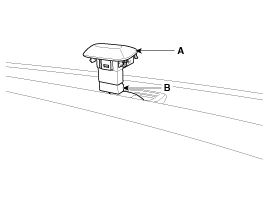Kia Forte: Photo Sensor Replacement
Kia Forte: Photo Sensor Replacement
Second generation YD (2014-2018) / Kia Forte TD 2014-2018 Service Manual / Heating,Ventilation, Air Conditioning / Air Conditioning System / Photo Sensor Replacement
| 1. |
Disconnect the negative (-) battery terminal.
|
| 2. |
With a flat-head screwdriver, remove the photo sensor (A) from
the center of the defrost nozzle, and disconnect the connector (B).
|
| 3. |
Install in the reverse order of removal.
|
 Photo Sensor Inspection
Photo Sensor Inspection
1.
Turn the ignition switch ON.
2.
Connect the GDS.
3.
Emit intensive light toward the photo sensor using a lam ...
 Auto Defogging Sensor Description
Auto Defogging Sensor Description
The auto defogging sensor is installed on the front windshield glass.
The auto defogging sensorr senses moisture on the windshild. The air conditioner
control module receives the signal from ...
See also:
Description
The Vehicle Information System is a Telematics service that ensures comfortable
and enjoyable driving by providing safety, security, and vehicle diagnostic
information, with the option of usi ...
Inhibitor Switch Inspection
ŌĆó
Thoroughly check connectors for looseness, poor connection,
bending, corrosion, cont ...
Room Lamp Removal
Room Lamp
1.
Disconnect the negative(-) battery terminal.
2.
Carefully remove the lamp lens (A) from the room lamp with a flat-tip
scre ...
Copyright ® www.kifomanual.com 2014-2025