 Kia Forte: Setup
Kia Forte: Setup
Display Settings
Press the

key
![Select [Display] through](images/books/3/1/page.h161.gif)
Select [Display] through

TUNE knob or key

Select menu through

TUNE knob
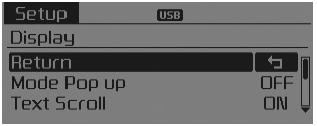

Mode Pop up
[Mode Pop up]

Changes
 /
/
selection mode
During On state, press the or key to display the mode change pop up screen.
Text Scroll
[Text Scroll]

Set
 /
/
- ŌĆó

:Maintains scroll - ŌĆó

: Scrolls only one (1) time.
Media Display
When playing an MP3 file, select the desired display info from ŌĆśFolder/FileŌĆÖ or ŌĆśAlbum/Artist/SongŌĆÖ.
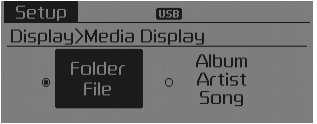
 System controllers and functions
System controllers and functions
Display and settings may differ depending on the selected audio.
Audio Head Unit
(1)
(EJECT) Ejects the disc.
(2)
Changes to FM/AM/SIRIUSŌäó mode. Each time the key is pressed, ...
 Sound settings
Sound settings
Press the
key
Select
[Sound] through
TUNE knob or key
Select menu through
TUNE knob
Sound Settings
This menu allows you to set the ŌĆśBass, Middle, TrebleŌĆÖ and the Sound Fader an ...
See also:
Tail Gate Assembly Component Location
(5Door)
1. Tail gate assembly
...
Head Lamp Leveling Actuator Inspection with GDS
Initialization and diagnosis sequence by using GDS equipment.
Below content summarize the procedure for A/S using GDS.
No.
Procedure
1
Locate vehicle to flat ...
35R Clutch Control Solenoid Valve(35R/C_VFS) Removal
Replacing an on/off solenoid valve (SS-A, SS-B) does not require
additional hydraulic pressure adjustment; however, the ...
