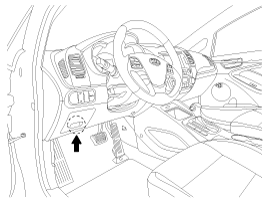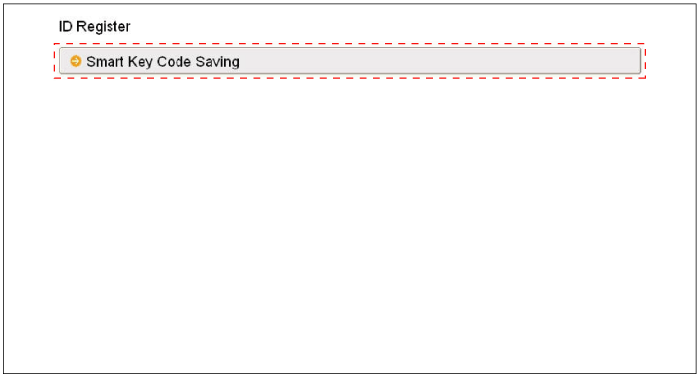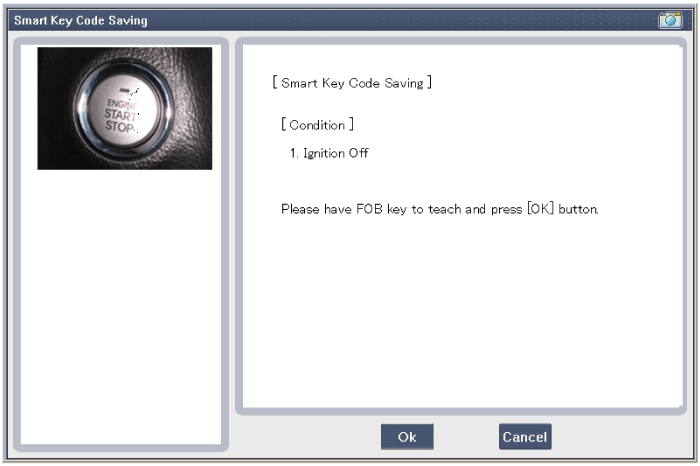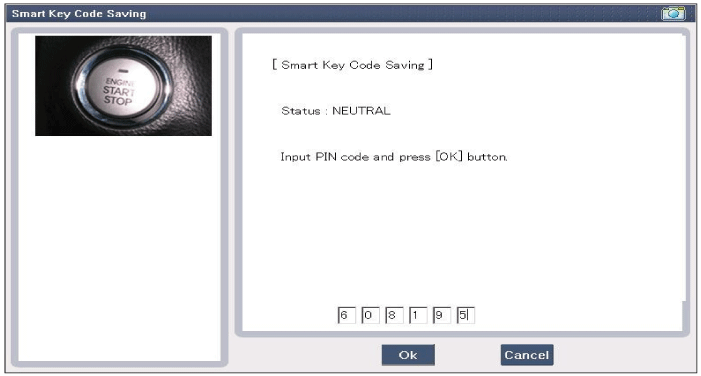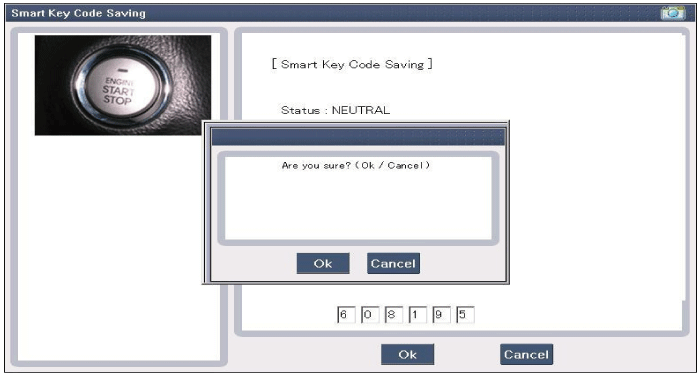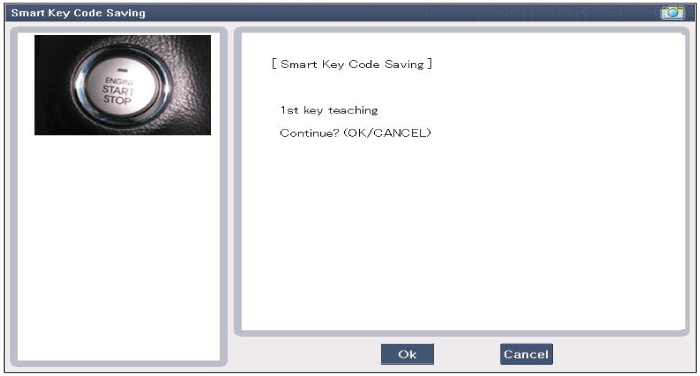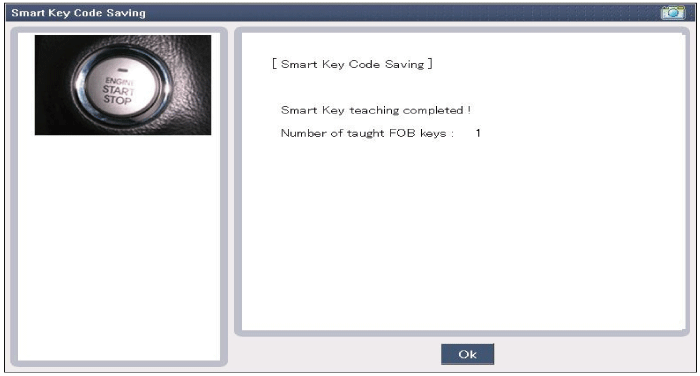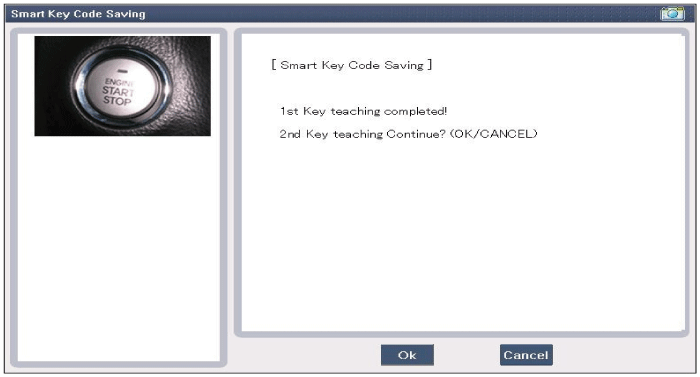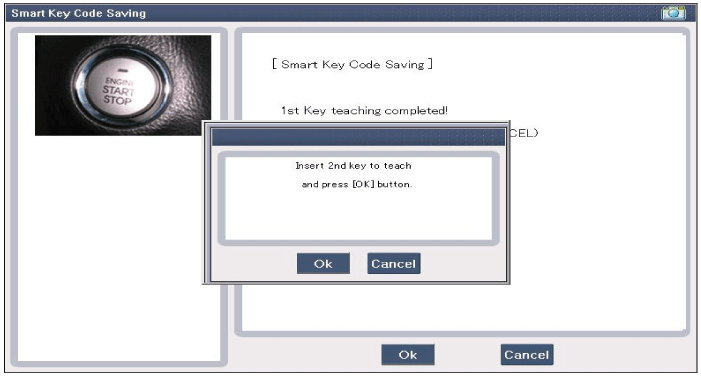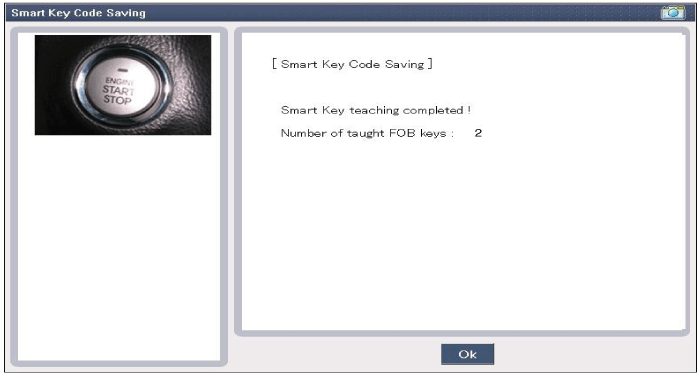Kia Forte: Smart Key
Kia Forte: Smart Key
Smart Key Code Saving
| 1. |
Connect the DLC cable of GDS to the data link connector in driver
side crash pad lower panel, turn the power on GDS.
|
| 2. |
Select the vehicle model and then do "Smart key code saving".
|
| 3. |
After selecting "Smart key teaching" menu, push "Enter" key, then
the screen will be shown as below.
|
| 4. |
After pushing the SSB with the teaching key, press "OK" button.
|
| 5. |
Input the "Pin code" for first key teaching.
|
| 6. |
Confirm the message "First key teaching completed".
|
| 7. |
Confirm the message "Second key teaching completed".
|
| 8. |
Then the screen will be shown as below when key teaching process
is completed.
|
 Operation
Operation
Passive Functions
The system allows the user to access the vehicle without having to perform
any actions (e.g. RKE button pressing) with the SMART KEY FOB. It is sufficient
that a valid S ...
 Smart Key Unit Component
Smart Key Unit Component
Component (1)
Connector Pin Information
No.
Connector A (24 pins)
No.
Connector B (20 pins)
No.
Connector C (18 pins)
1
VBAT CPU
...
See also:
Front Door Trim Component Location
(4Door, 5Door)
1. Front door trim
(2Door)
1. Front door trim
...
Instrument Cluster Removal
1.
Disconnect the negative (-) battery terminal.
2.
Remove the cluster fascia panel.
(Refer to Body - "Cluster Fascia Panel") ...
Piston and Connecting Rod Reassembly
Х
Thoroughly clean all parts to be assembled.
Х
...
Copyright © www.kifomanual.com 2014-2025