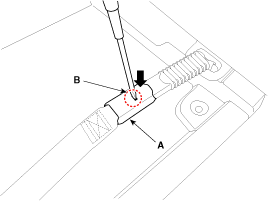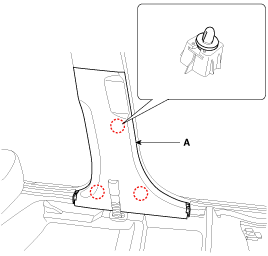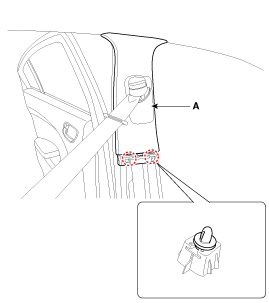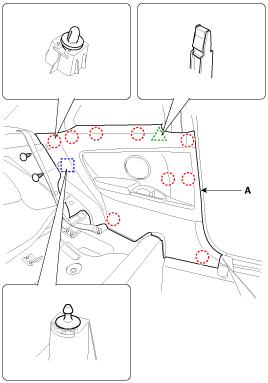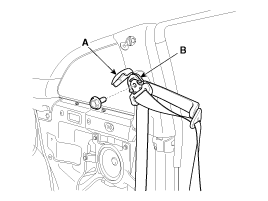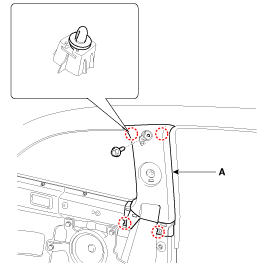Kia Forte: Center Pillar Trim Replacement
Kia Forte: Center Pillar Trim Replacement
[Center pillar lower trim]
| ŌĆó
|
Put on gloves to protect your hands.
|
|
| ŌĆó
|
When prying with a flat-tip screwdriver, wrap it with
protective tape, and apply protective tape around the related
parts, to prevent damage.
|
| ŌĆó
|
Use a plastic panel removal tool to remove interior trim
pieces to protect from marring the surface.
|
| ŌĆó
|
Take care not to bend or scratch the trim and panels.
|
|
|
1. |
Remove the front door scuff trim.
(Refer to Interior Trim - "Door Scuff Trim")
|
|
2. |
Remove the rear door scuff trim.
(Refer to Interior Trim - "Door Scuff Trim")
|
|
3. |
Slighty remove the front door body side weatherstrip.
|
|
4. |
Slighty remove the rear door body side weatherstrip.
|
|
5. |
Disconnect the battery negative cable, and wait for at least three
minutes before beginning work.
|
|
6. |
The seat belt anchor pretensioner (A) be removed after pushing
the lock pin (B) as arrow direction.
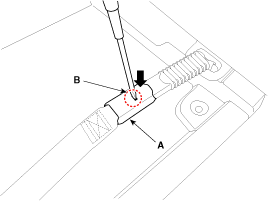
|
|
7. |
Using a screwdriver or remover, remove the center pillar lower
trim (A).
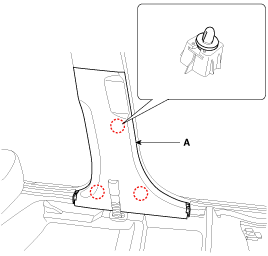
|
|
8. |
Install in the reverse order of removal.
|
ŌĆó |
Replace any damaged clips.
|
|
|
[Center pillar upper trim]
| ŌĆó
|
Put on gloves to protect your hands.
|
|
| ŌĆó
|
When prying with a flat-tip screwdriver, wrap it with
protective tape, and apply protective tape around the related
parts, to prevent damage.
|
| ŌĆó
|
Use a plastic panel removal tool to remove interior trim
pieces to protect from marring the surface.
|
| ŌĆó
|
Take care not to bend or scratch the trim and panels.
|
|
|
1. |
Remove the center pillar lower trim.
(Refer to Interior Trim - "Center Pillar Trim")
|
|
2. |
Using a screwdriver or remover, remove the center pillar upper
trim (A).
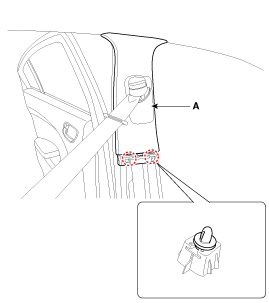
|
|
3. |
Install in the reverse order of removal.
|
ŌĆó |
Replace any damaged clips.
|
|
|
(2Door)
| ŌĆó
|
Put on gloves to protect your hands.
|
|
| ŌĆó
|
When prying with a flat-tip screwdriver, wrap it with
protective tape, and apply protective tape around the related
parts, to prevent damage.
|
| ŌĆó
|
Use a plastic panel removal tool to remove interior trim
pieces to protect from marring the surface.
|
| ŌĆó
|
Take care not to bend or scratch the trim and panels.
|
|
|
1. |
Remove the rear seat cushion assembly.
(Refer to Rear Seat - "Rear Seat Assembly")
|
|
2. |
Remove the rear seat back assembly.
(Refer to Rear Seat - "Rear Seat Assembly")
|
|
3. |
Remove the front door scuff trim.
(Refer to Interior Trim - "Door Scuff Trim")
|
|
4. |
After loosening the mounting clips, then remove the rear inner
outer trim (A) by using a screw driver.
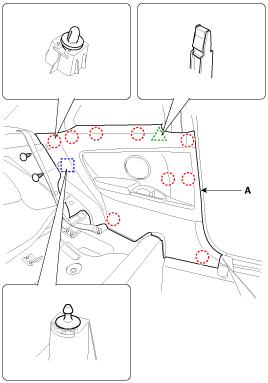
|
|
5. |
Install in the reverse order of removal.
|
ŌĆó |
Replace any damaged clips.
|
|
|
| [Center pillar upper trim] |
| ŌĆó
|
Put on gloves to protect your hands.
|
|
| ŌĆó
|
When prying with a flat-tip screwdriver, wrap it with
protective tape, and apply protective tape around the related
parts, to prevent damage.
|
| ŌĆó
|
Use a plastic panel removal tool to remove interior trim
pieces to protect from marring the surface.
|
| ŌĆó
|
Take care not to bend or scratch the trim and panels.
|
|
|
1. |
Remove the rear inner outer trim.
|
|
2. |
Remove the front seat belt upper anchor cover (A).
|
|
3. |
After loosening the mounting bolt, then remove the front seat
belt upper anchor (B).
Tightening torque :
39.2 ~ 53.9 N.m (4.0 ~ 5.5 kgf.m, 28.9 ~ 39.8 lb-ft)
|
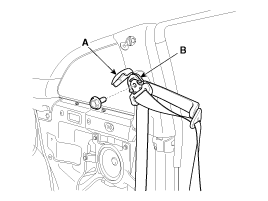
|
|
4. |
After loosening the mounting bolt, then remove the center pillar
upper trim (A) by using a screw driver.
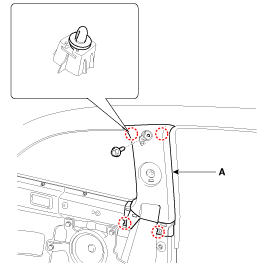
|
|
5. |
Install in the reverse order of removal.
|
ŌĆó |
Replace any damaged clips.
|
|
|
(4Door, 5Door)
1. Center pillar lower trim
2. Center pillar upper trim
(2Door)
1. Rear inner outer trim
2. Center pillar upper ...
(5Door)
1. Rear shelf side trim
...
See also:
Inspection
1.
Inspect diaphragm spring wear which is in contact with a clutch
release bearing.
2.
Check the clutch cover and disc surface for wear or ...
Installation
1.
Install in the reverse order of removal.
If the oil seal on the transaxle case side is da ...
Heater & A/C Control Unit (DATC) Self Diagnosis
1.
Self-diagnosis process
2.
How to read self-diagnostic code
After the display panel blinks three times every 0.5 second, the
...
 Kia Forte: Center Pillar Trim Replacement
Kia Forte: Center Pillar Trim Replacement Center Pillar Trim Component Location
Center Pillar Trim Component Location Rear Shelf Side Trim Component Location
Rear Shelf Side Trim Component Location